Recent Posts
MP3 Downloading Instructions
Posted on
Many people have asked us how to download our MP3 retreat sets onto their iPhones.
You can download and play the individual files from the Completed Orders in your account settings.
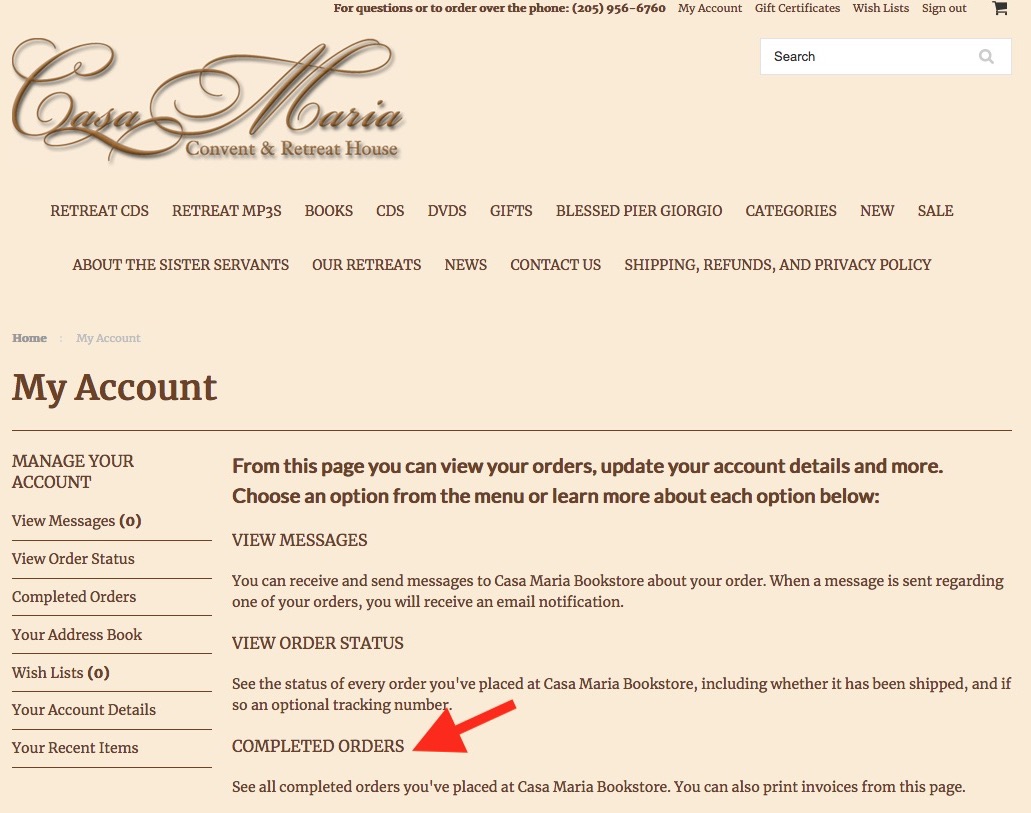
Once you are inside the Completed Orders page, you will get a list of your purchases. You will need to click "Download Files"
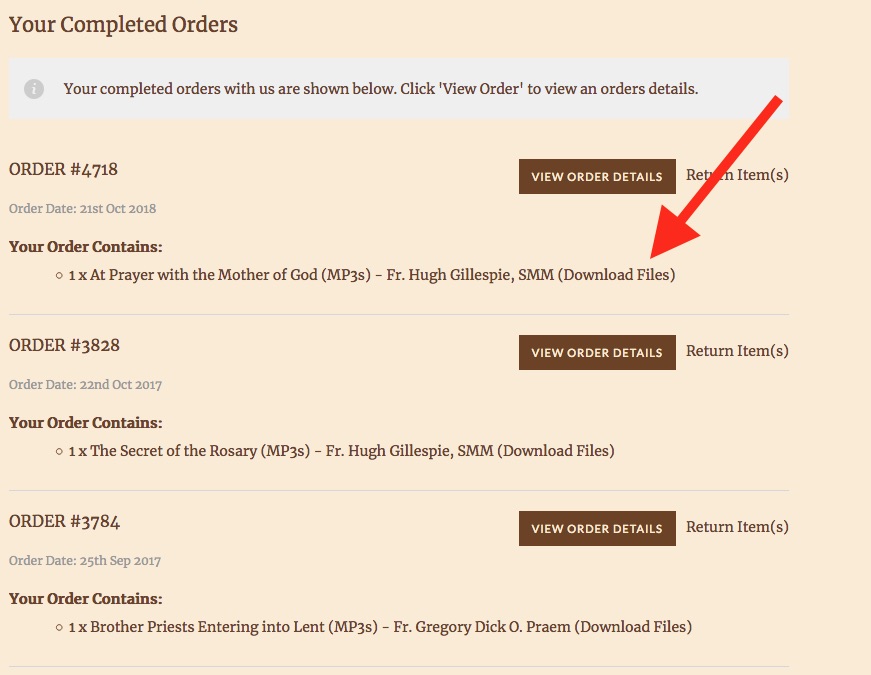
Once inside the set, you will have a list of files to download. If you click the file, it will just play, but to download it you will need to right click and save each file.
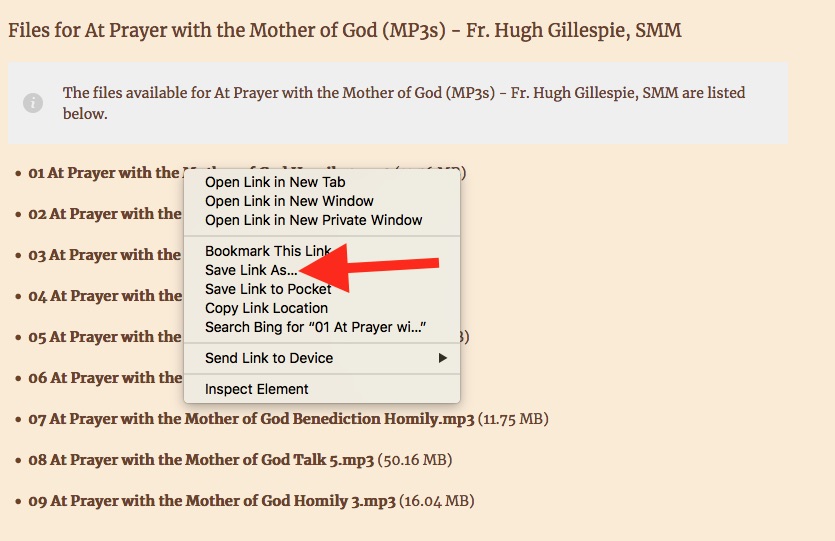
The iPhone will not allow you to save these files directly to your phone. You can play them from this screen, or you can sync them to your iPhone using iTunes. If you are unfamiliar with syncing, this tutorial from Apple is helpful: https://support.apple.com/en-us/HT201253
If you having difficulties downloading, please call (205) 956-6760 and ask for Sr. Madeleine Marie.
 Loading... Please wait...
Loading... Please wait...

